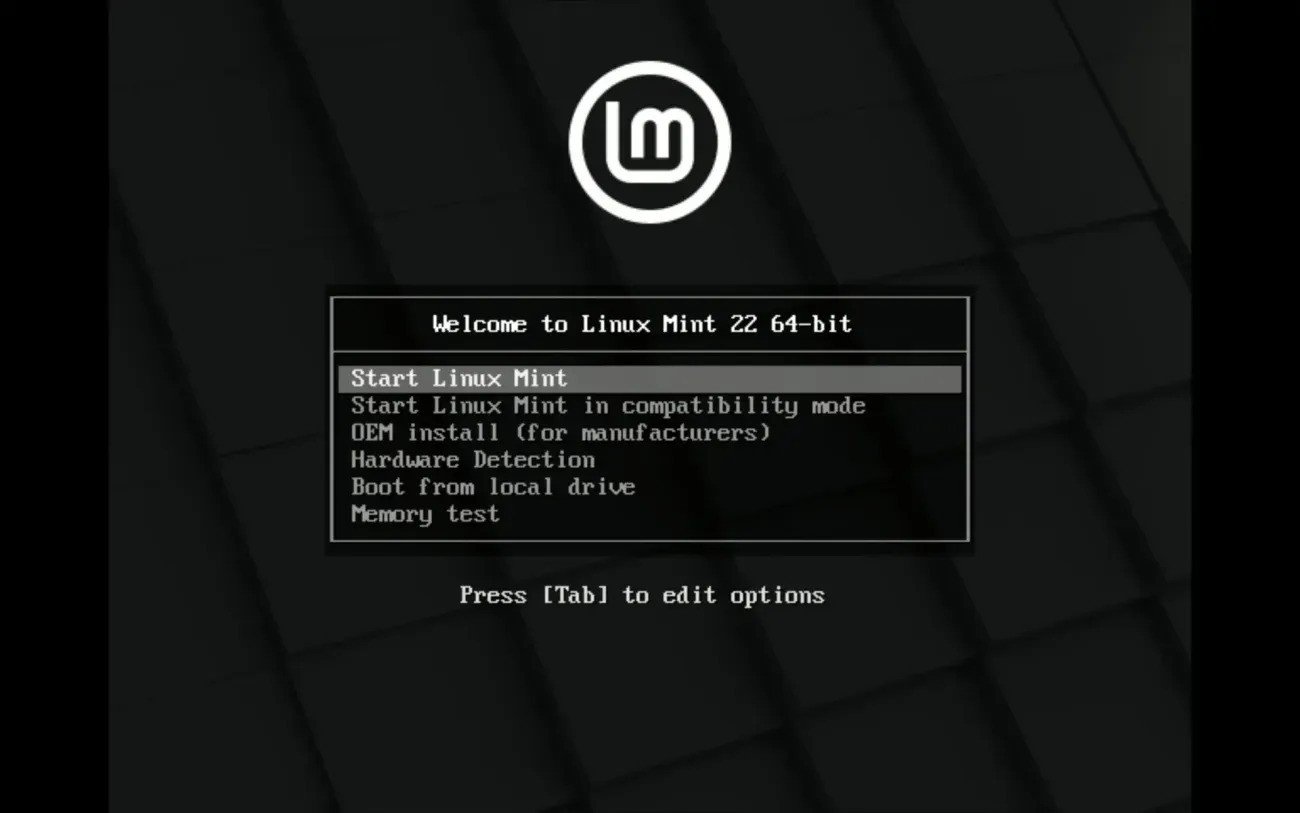Linux Mint 22, the latest release from the popular Linux distribution, has arrived with exciting new features, enhancements, and improvements. Known for its user-friendly interface and reliability, Linux Mint continues to cater to beginners and seasoned Linux users alike. In this article, we’ll explore the key updates that make Linux Mint 22 a must-try for anyone looking for a modern and efficient Linux-based operating system.
Related Article: Want to dive deeper into specific features? Check out our detailed breakdown in Review Features and News.
Improved User Interface of Linux Mint 22
One of the most noticeable upgrades in Linux Mint 22 is its polished user interface. The developers have refined the Cinnamon, MATE, and Xfce desktop environments to offer a more modern look and feel.
- Cinnamon 6.0: The Cinnamon desktop in Linux Mint 22 includes smoother animations, improved responsiveness, and better support for high-DPI displays.
- Dark Mode Enhancements: The dark mode is now more consistent across apps and the system, providing a seamless experience for users who prefer this aesthetic.
- Revamped Themes and Icons: The update introduces new themes and icons that enhance visual appeal without overwhelming system resources.
These changes aim to maintain Linux Mint’s reputation for being visually appealing while staying lightweight.
Performance Improvements
Linux Mint 22 places a strong emphasis on speed and efficiency. The operating system has been optimized to provide better performance, especially on older hardware.
- Memory Usage Reduction: Applications and processes now use less memory, ensuring that the system remains snappy even on machines with limited resources.
- Kernel Updates: The inclusion of the latest Linux kernel provides improved hardware compatibility, enhanced security, and better overall system performance.
- Startup Speed: Boot times have been reduced, allowing users to get to work faster.
These enhancements make Linux Mint 22 a reliable choice for users who need an operating system that doesn’t compromise performance.
Enhanced Software Manager
The Software Manager in Linux Mint 22 has undergone significant updates to improve the user experience.
- Faster Search: Searching for applications is now faster and more accurate, thanks to an optimized indexing system.
- Flatpak Integration: Linux Mint 22 continues to support Flatpak, ensuring that users have access to a wide range of applications.
- Better Categorization: Applications are more intuitively categorized, making it easier for users to find the tools they need.
These improvements make managing software on Linux Mint 22 a breeze, even for newcomers to the Linux ecosystem.
New Features in Update Manager
The Update Manager in Linux Mint 22 comes with exciting new features that improve system maintenance and security.
- Automated Updates: Users can now schedule updates, ensuring that their system stays up-to-date without manual intervention.
- Kernel Management: Managing multiple kernel versions is more straightforward, giving users greater control over their system configuration.
- Rollback Options: In case an update causes issues, the Update Manager allows users to roll back to a previous version easily.
This focus on user control and convenience is a testament to Linux Mint’s commitment to delivering a hassle-free experience.
Better Support for Flatpak Applications
Flatpak support has been further refined in Linux Mint 22, enabling users to install and run applications in a sandboxed environment.
- Improved Permissions Management: Users can now manage application permissions directly from the Software Manager.
- Faster Flatpak Updates: The update process for Flatpak applications is now quicker, ensuring minimal downtime.
Flatpak continues to be an excellent solution for users seeking access to cutting-edge applications while maintaining system stability.
Enhanced System Security
Security has always been a priority for Linux Mint, and version 22 takes it a step further with several notable improvements.
- AppArmor Integration: Linux Mint 22 now includes AppArmor by default, adding an extra layer of security for applications.
- Improved Firewall Configuration: The firewall tool has been updated to make configuration easier, even for users without technical expertise.
- Automatic Security Updates: Users can enable automatic updates for critical security patches, ensuring their system remains secure at all times.
These additions reinforce Linux Mint 22 as a secure and trustworthy operating system for daily use.
Enhanced Hardware Compatibility
Linux Mint 22 has improved hardware compatibility, ensuring that it works seamlessly on a wide range of devices.
- Updated Drivers: The inclusion of the latest drivers ensures better support for modern GPUs, printers, and other peripherals.
- Improved Touchscreen Support: Touchscreen devices now work more reliably, making Linux Mint 22 an excellent choice for laptops and hybrid devices.
These enhancements cater to users who want a versatile OS that works out of the box.
Conclusion
Linux Mint 22 continues the tradition of delivering a robust, user-friendly, and feature-rich operating system. With its improved user interface, enhanced performance, better software management, and strong focus on security, this release sets a new benchmark for Linux distributions.
Whether you’re a beginner exploring Linux for the first time or a seasoned user seeking a reliable desktop environment, Linux Mint 22 has something to offer. Its combination of modern features and backward compatibility ensures that it remains a favorite among Linux enthusiasts worldwide.
Upgrade to Linux Mint 22 today to experience the latest advancements in open-source desktop computing!